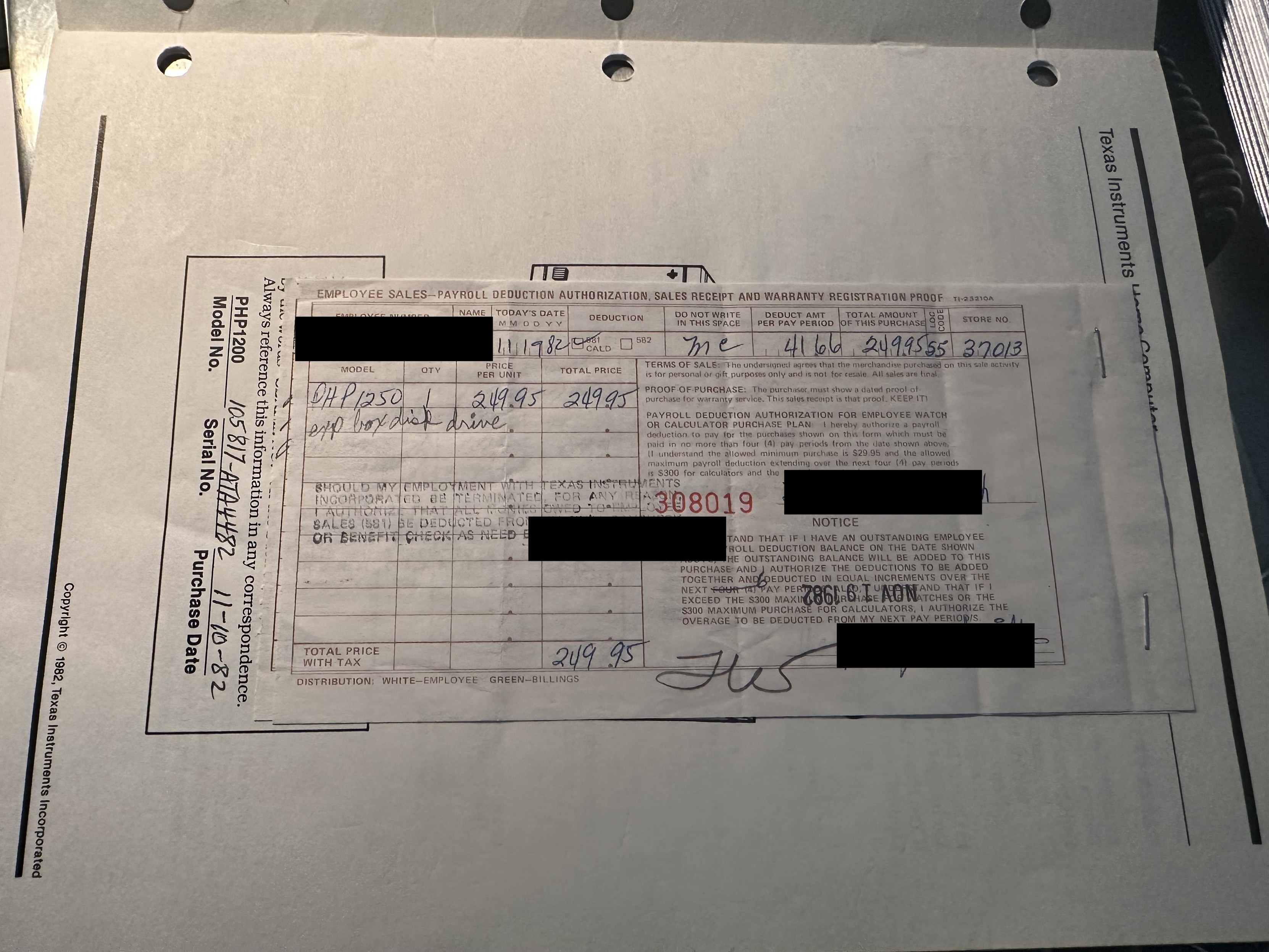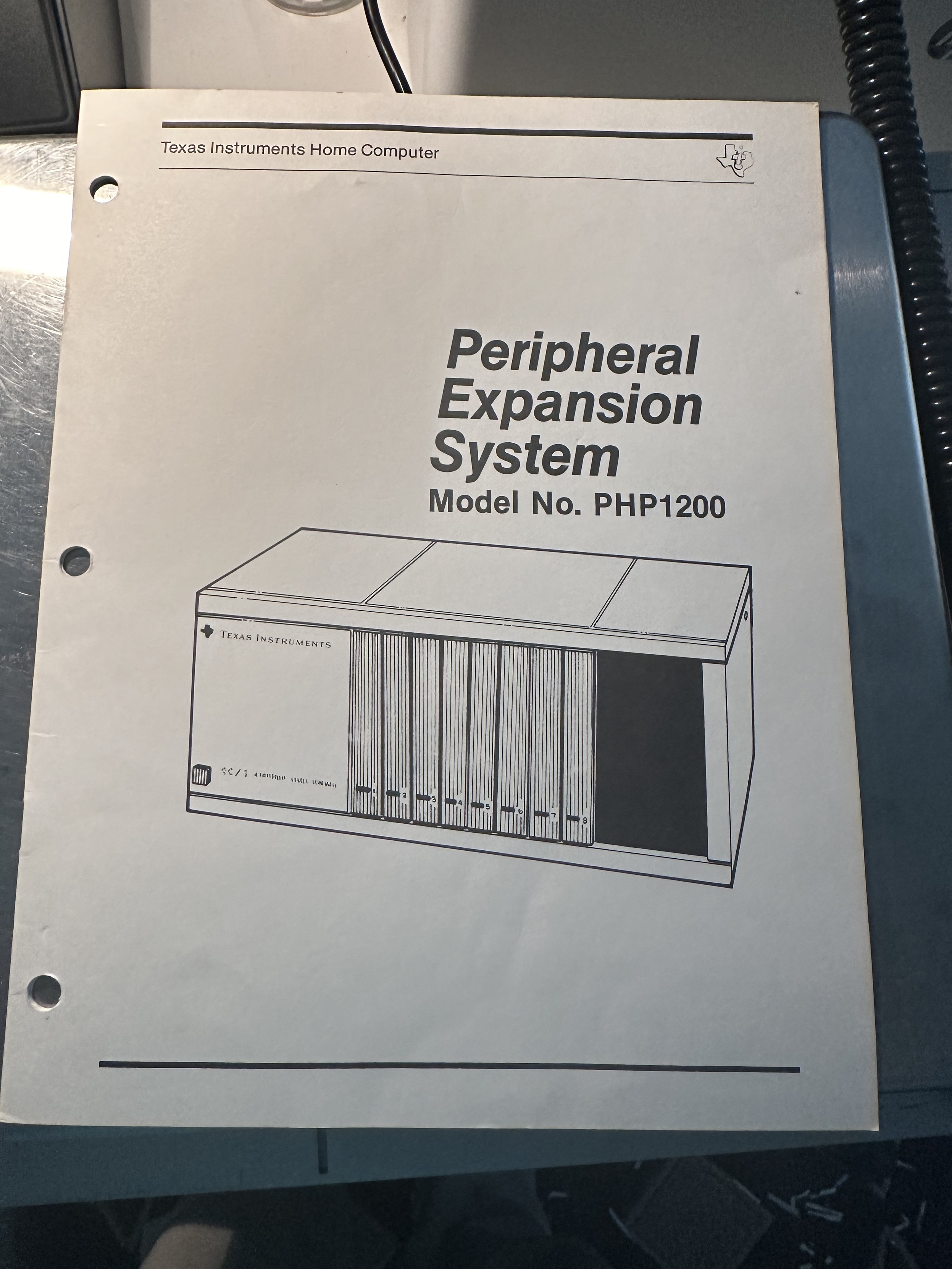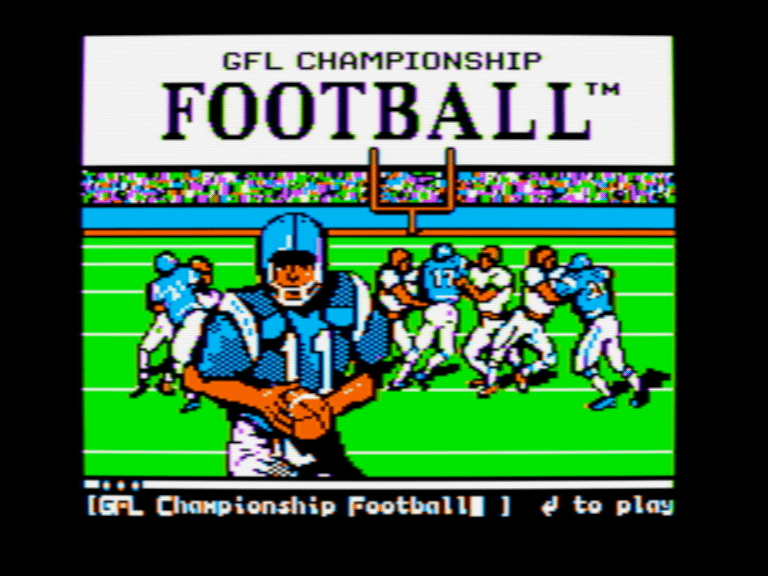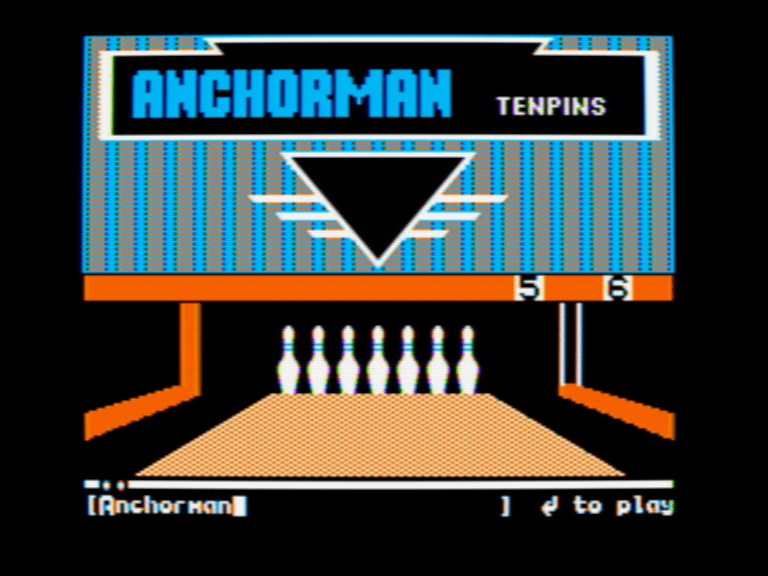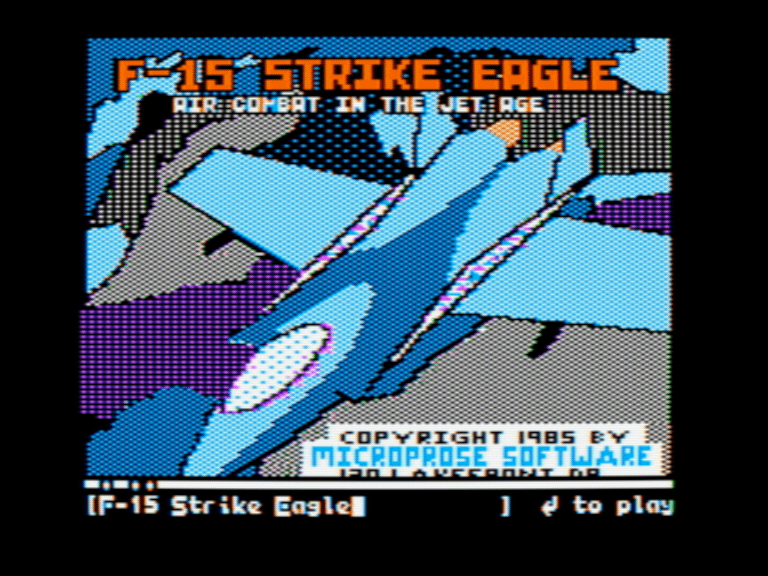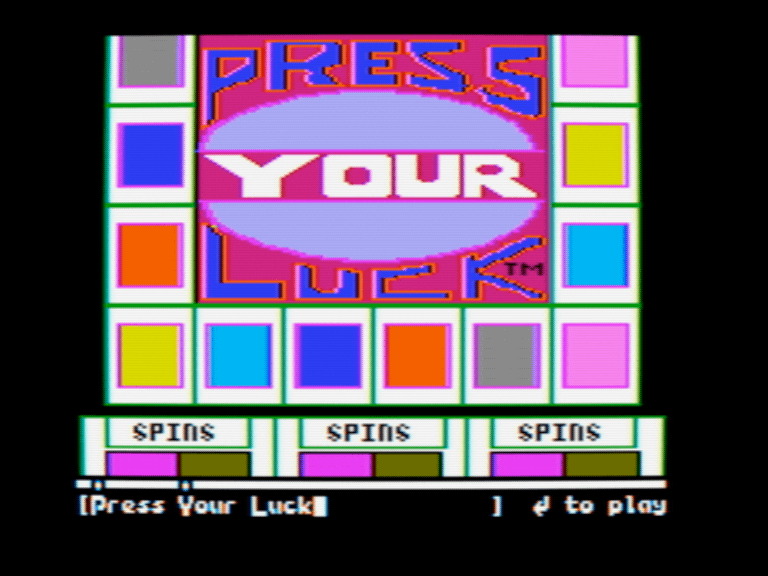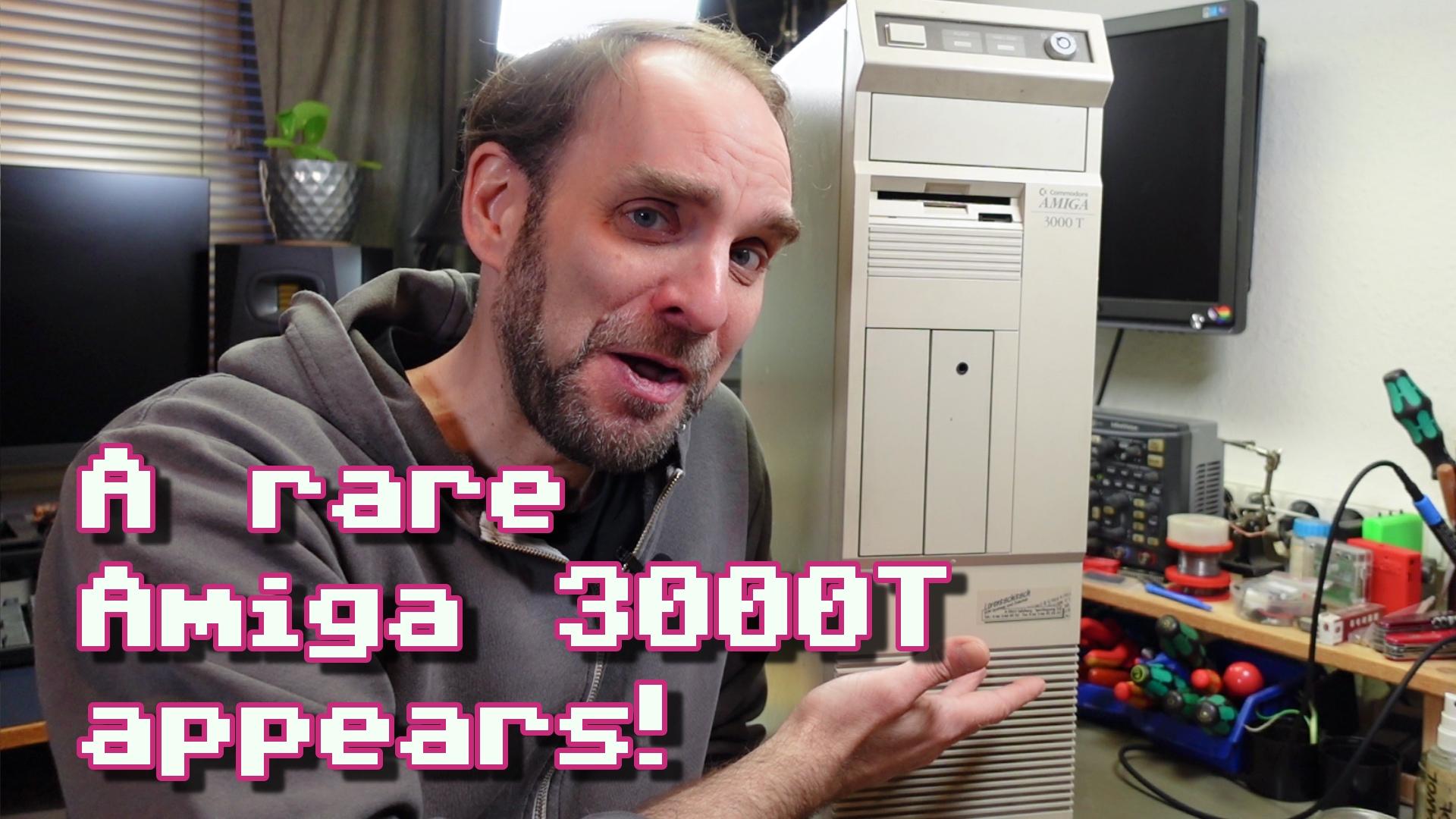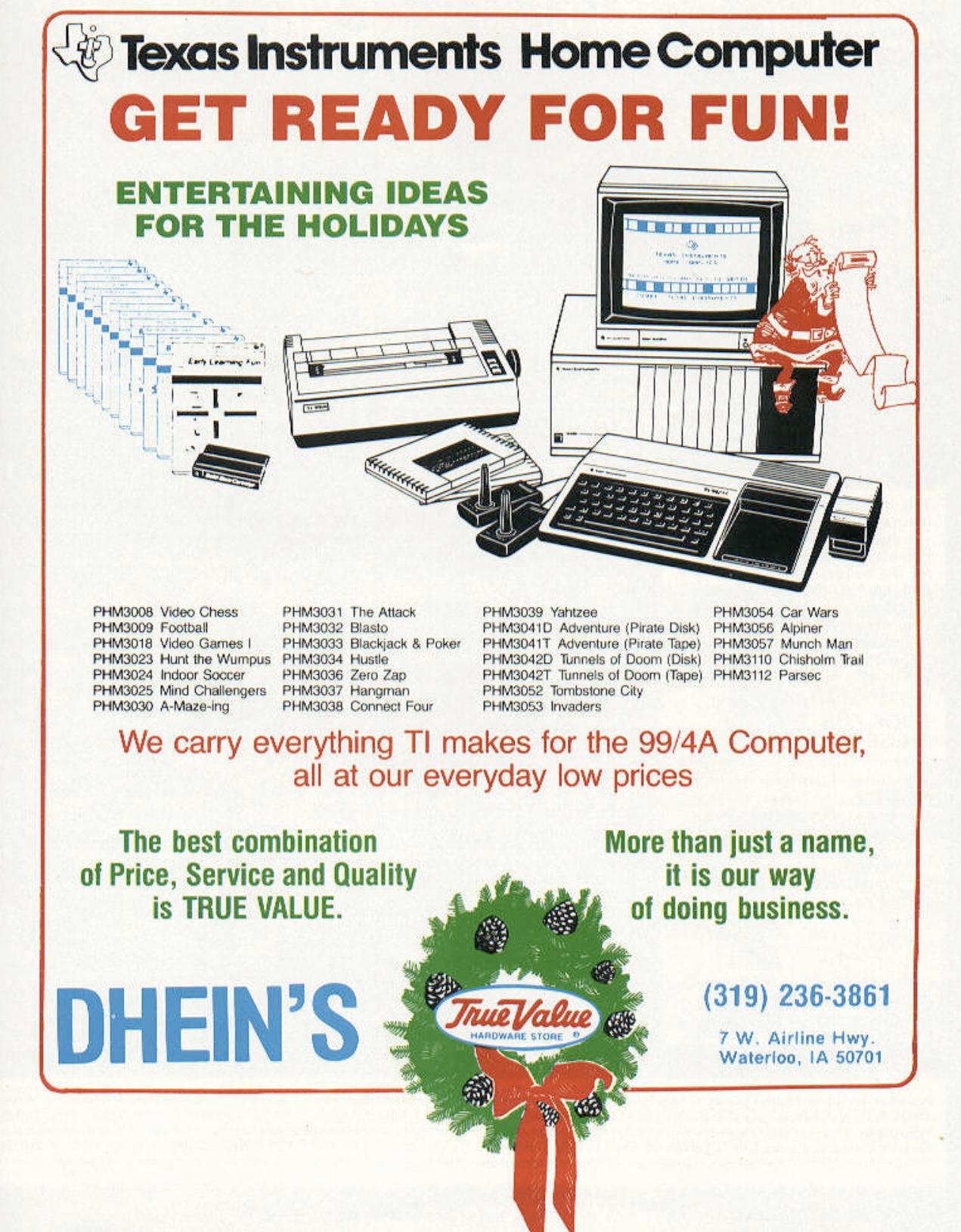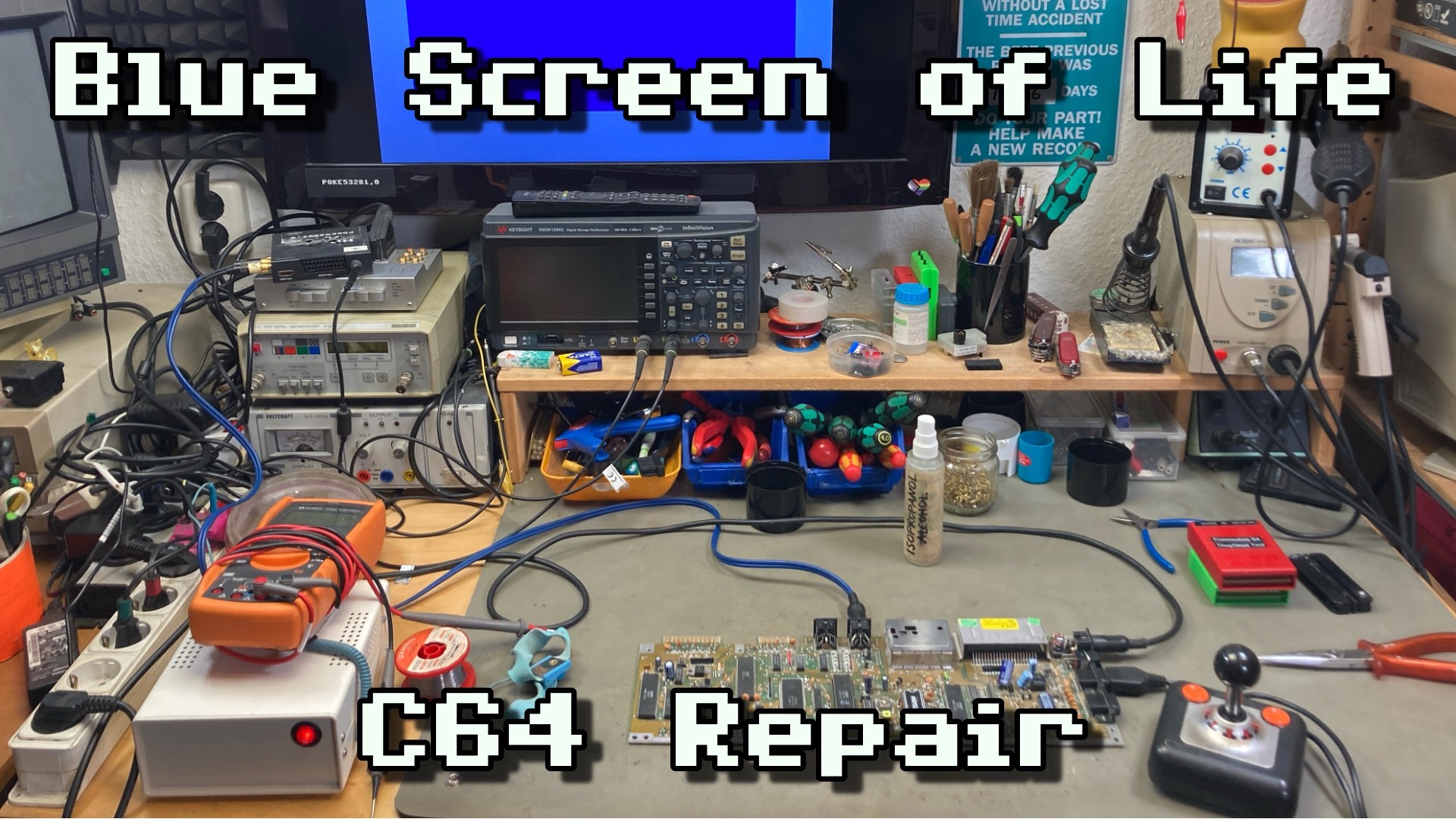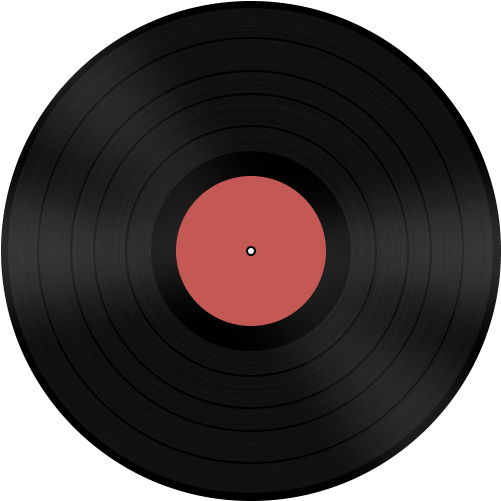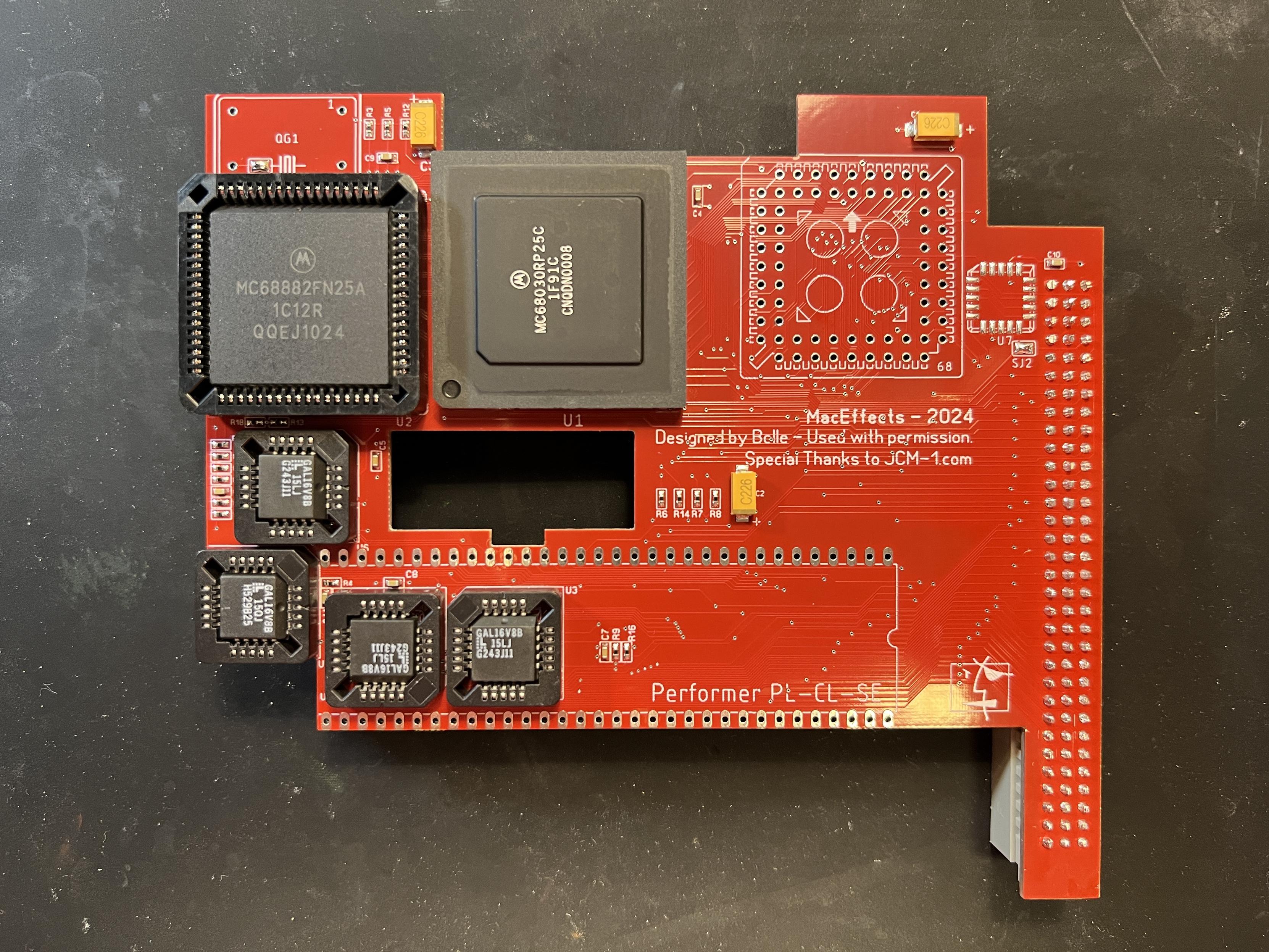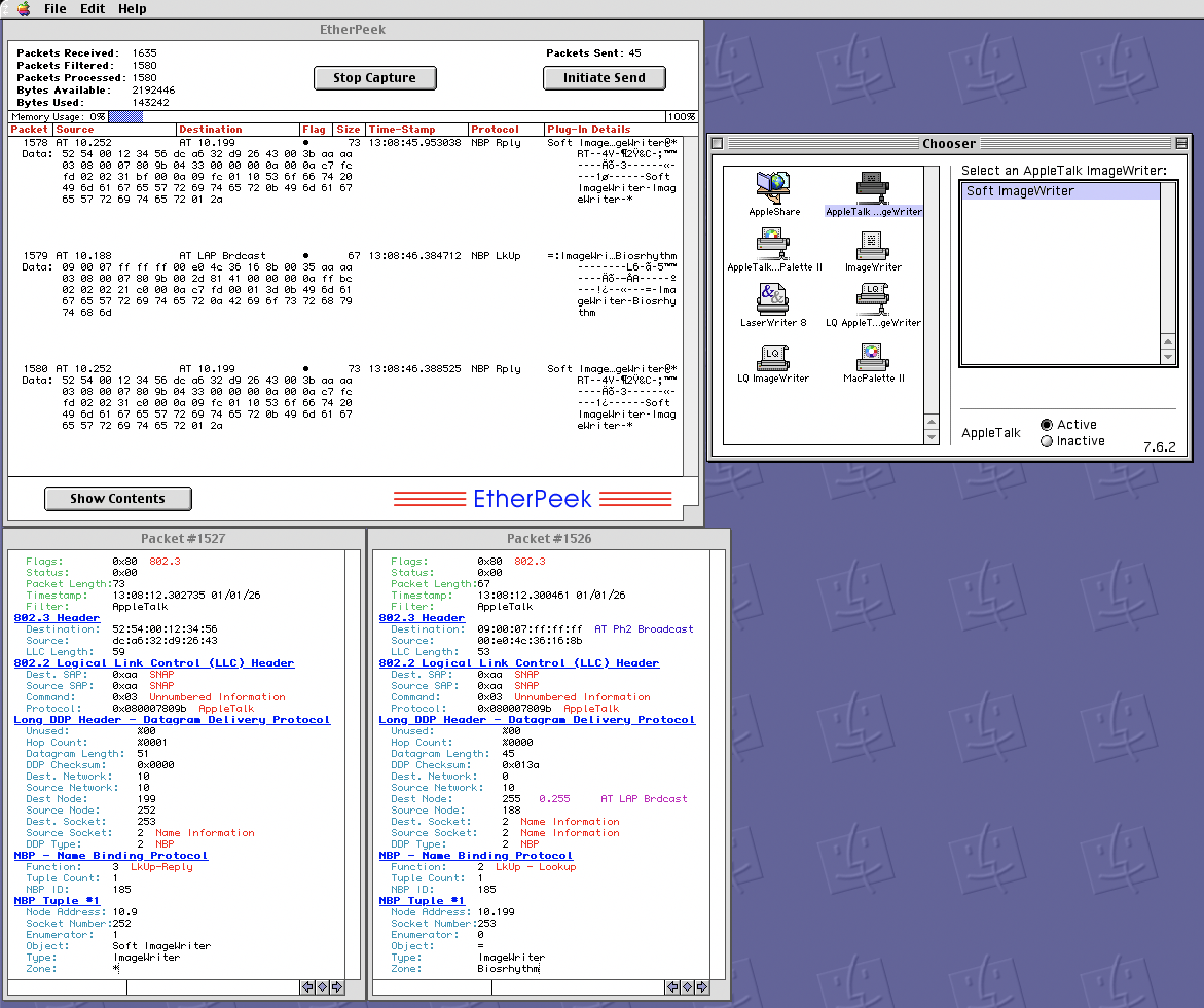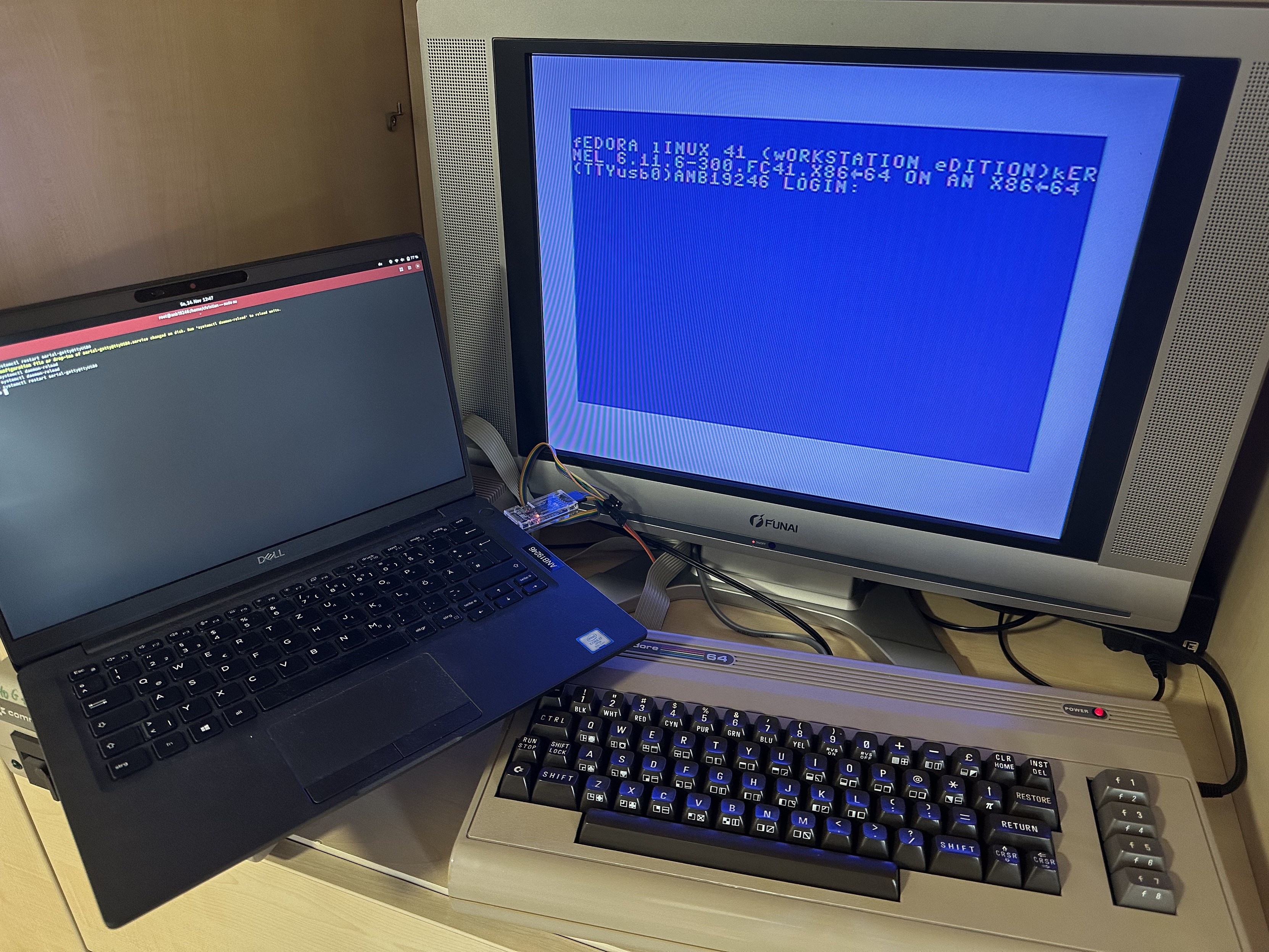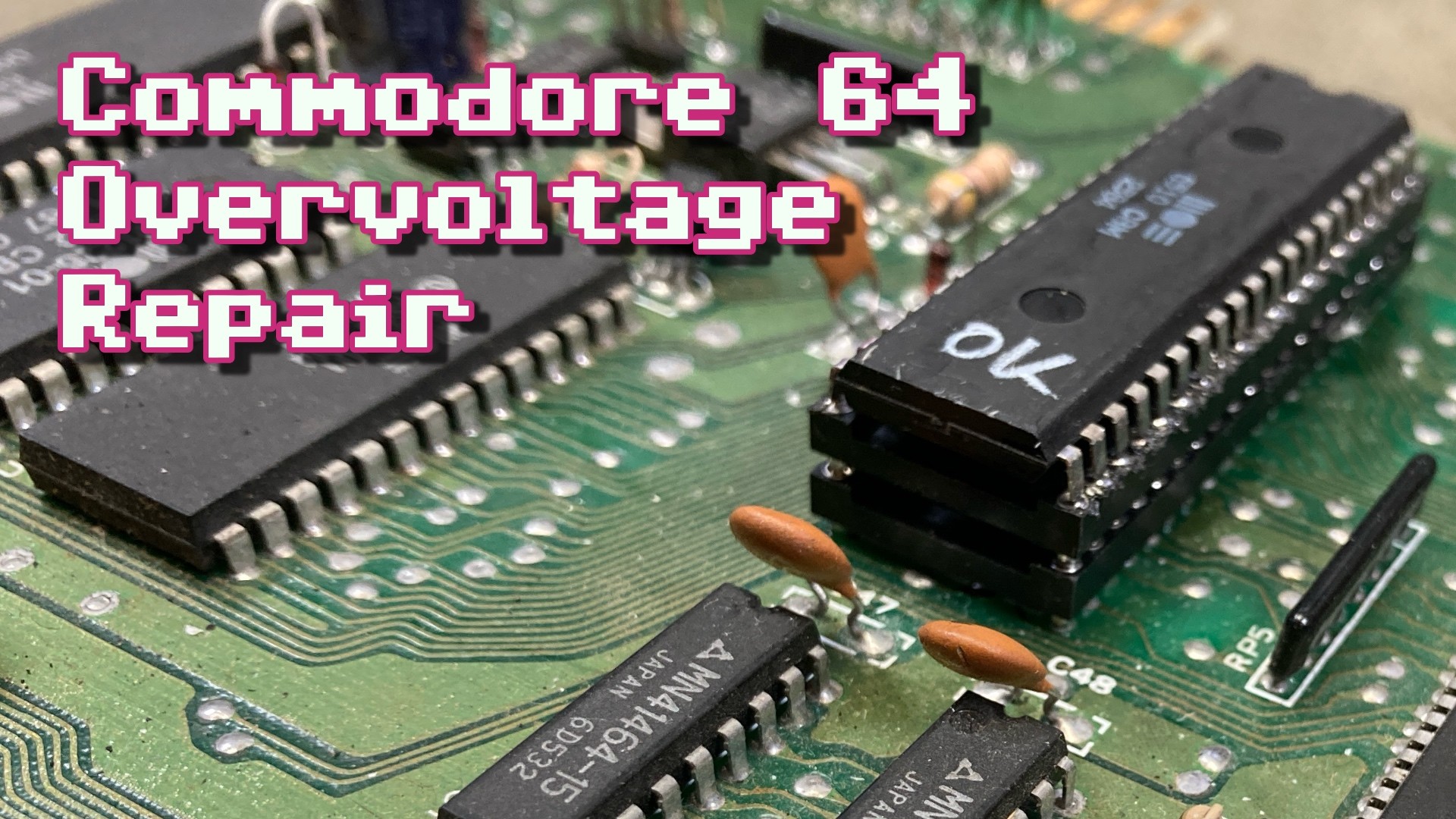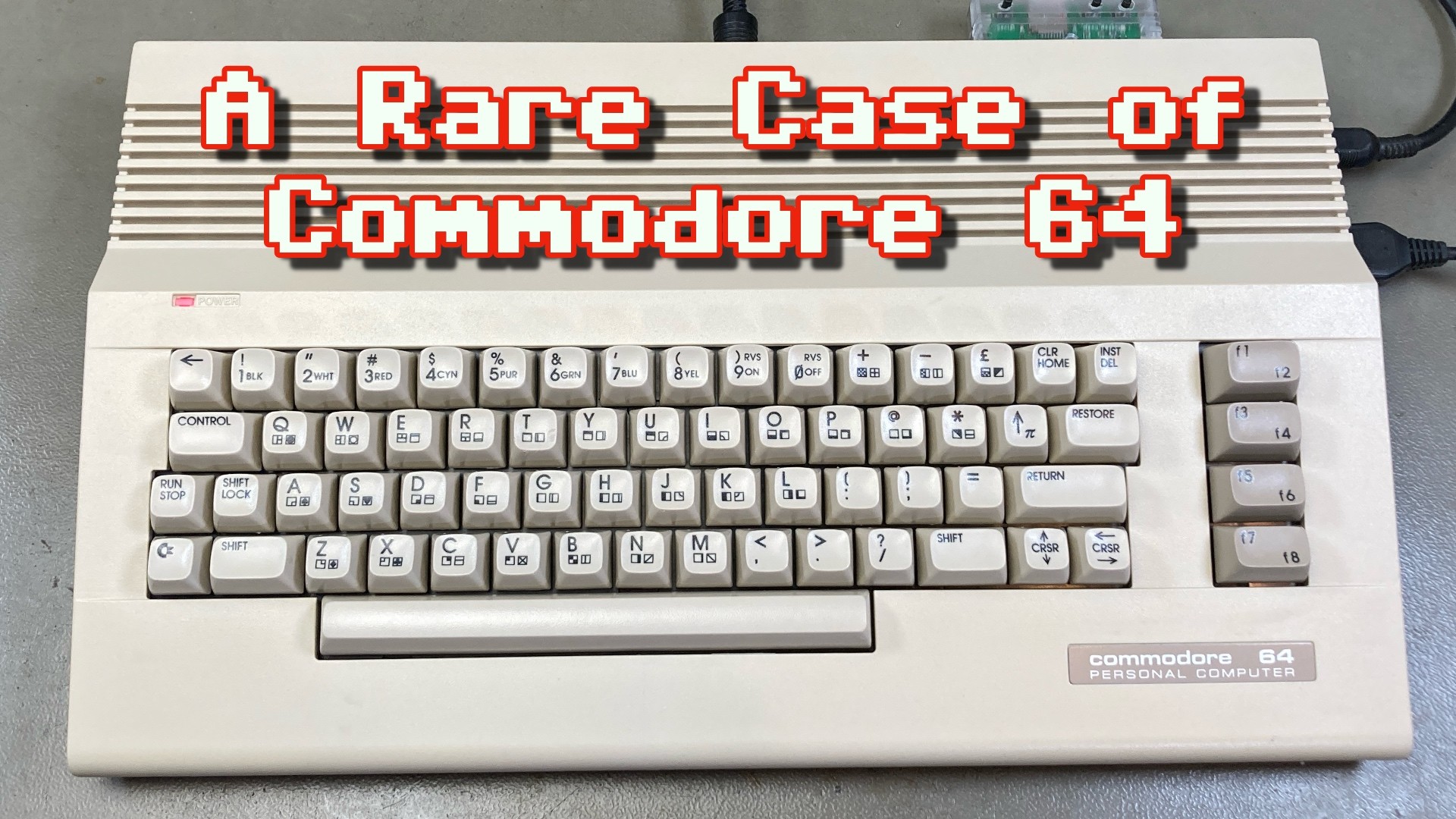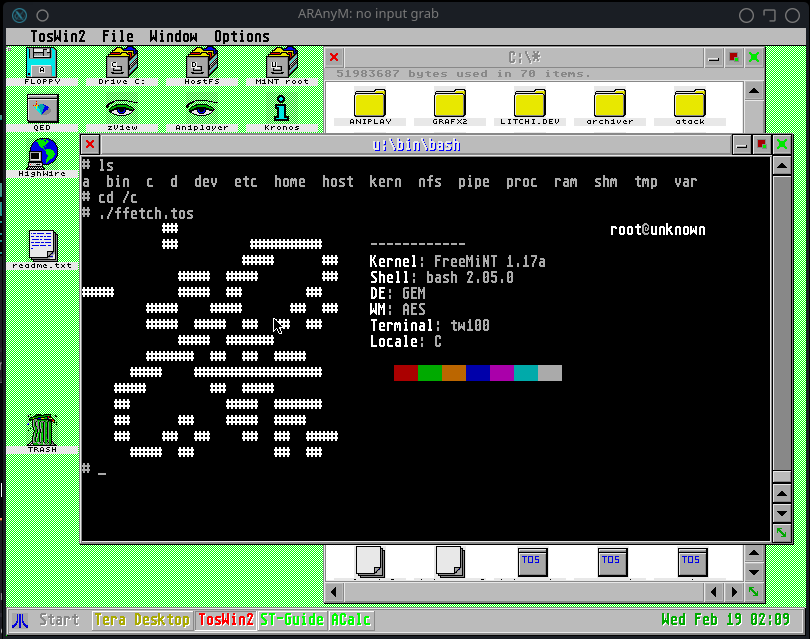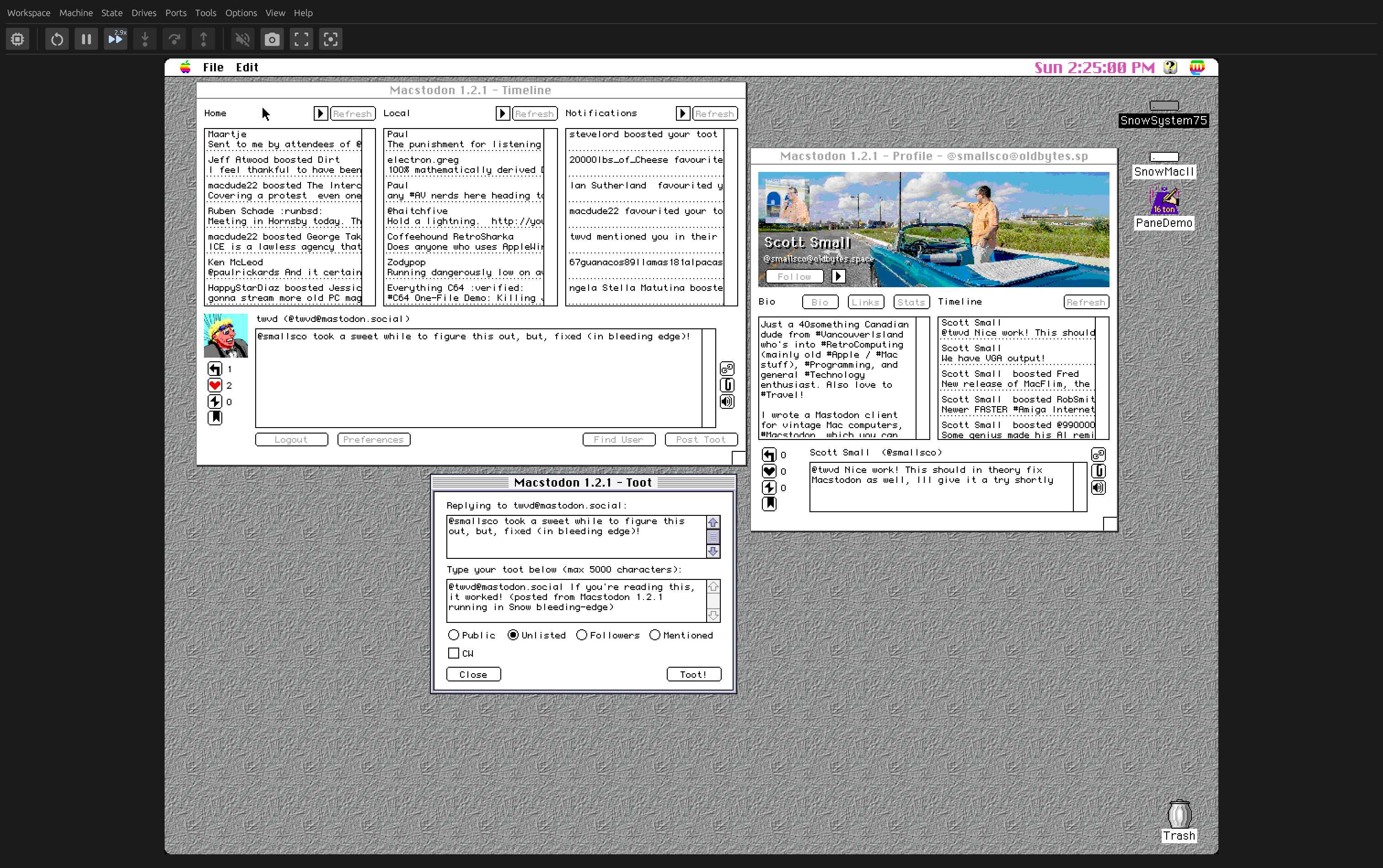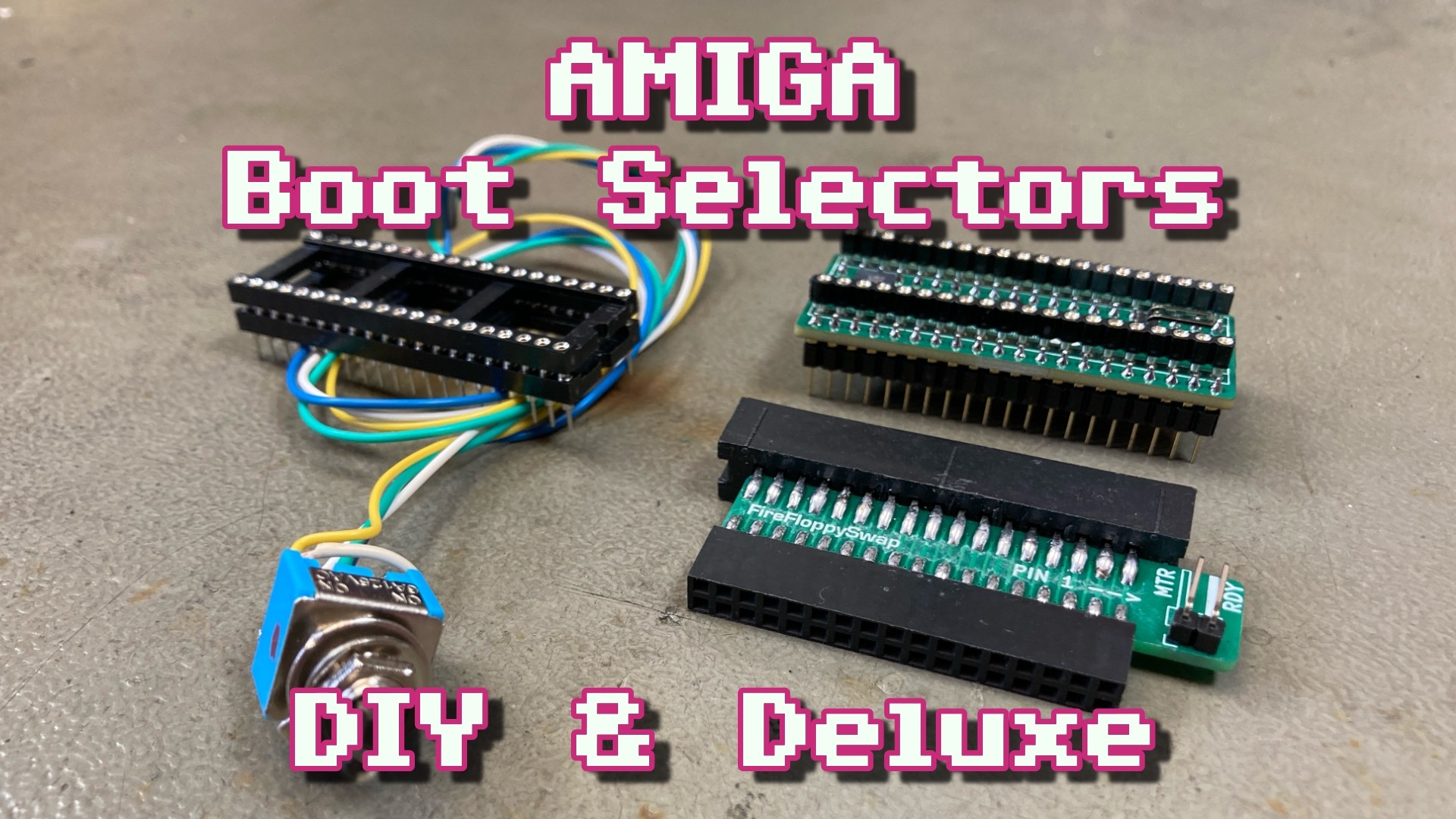Interesting to see the original employee sales receipt for this. $250 in 1982 is about $815 today.
This is for the expansion system chassis and the disk drive.
This is employee pricing, for the plebs it was probably at least 3 times as much? The only price I could find is for just the disk drive alone (~$400 street, or about $1,300 today). [You'd also need the interface card, which costs extra.]