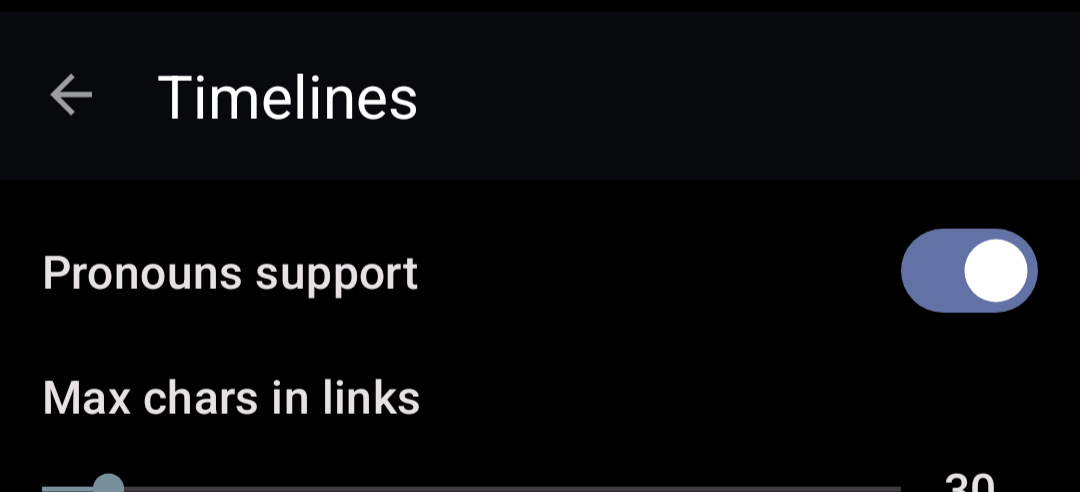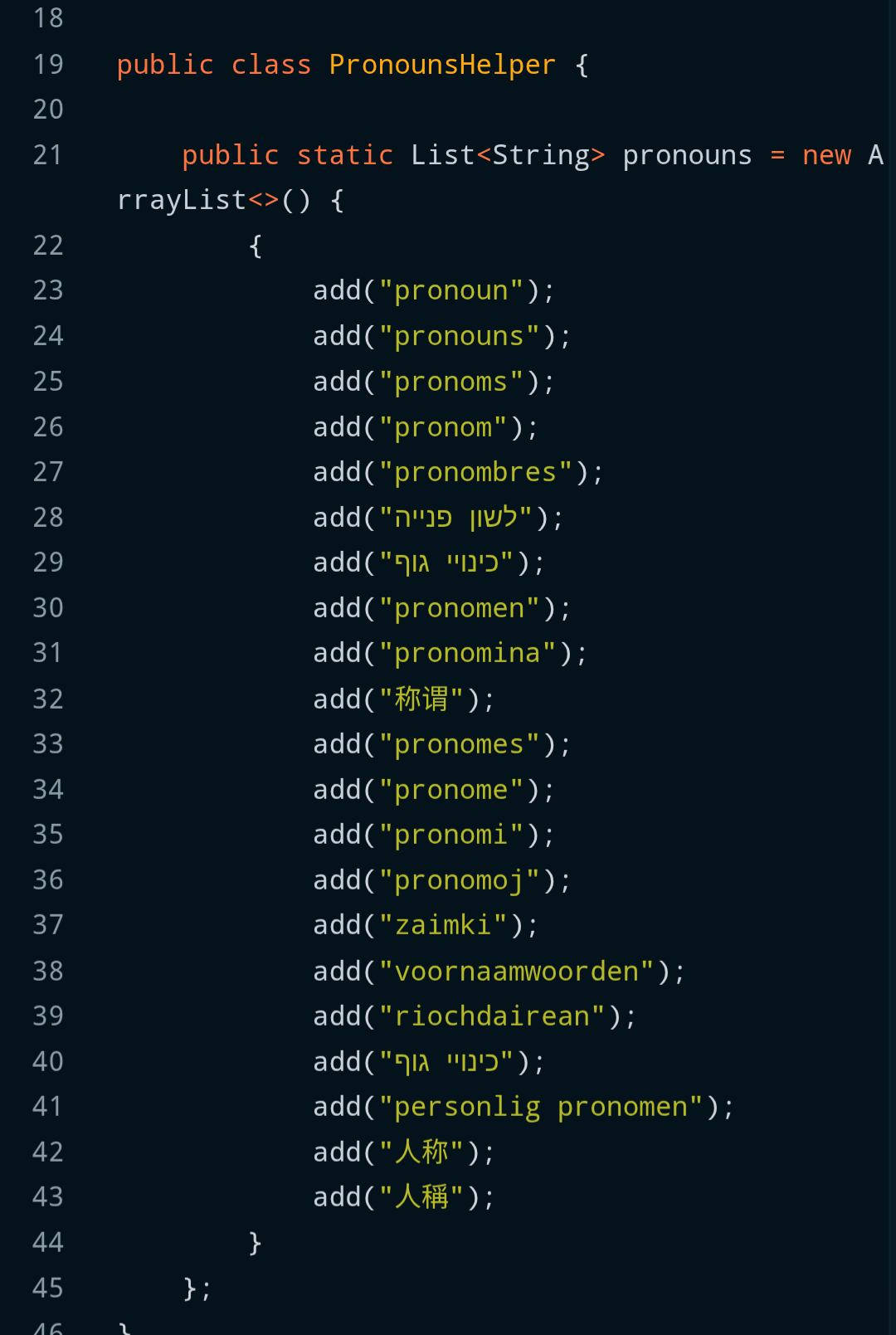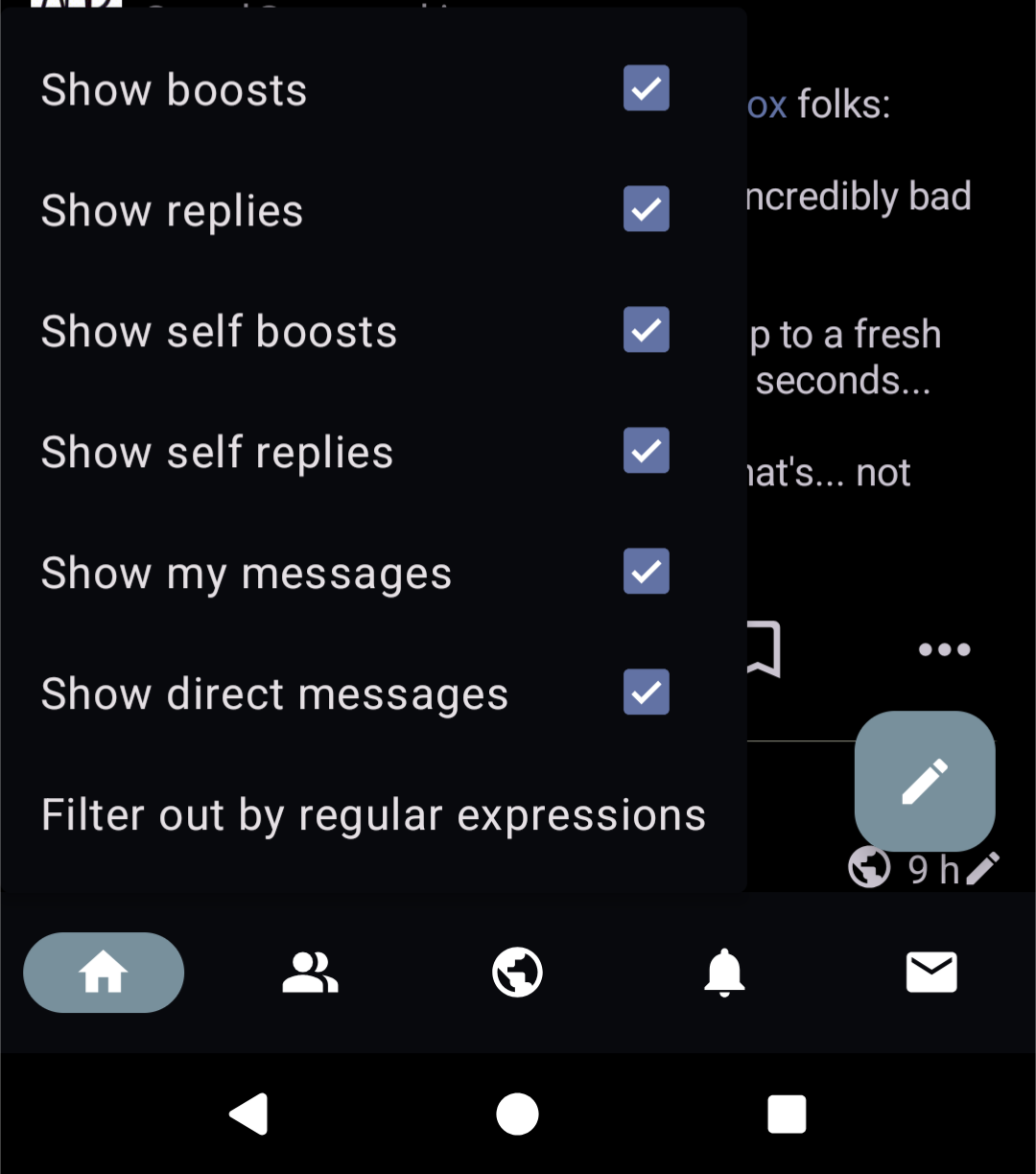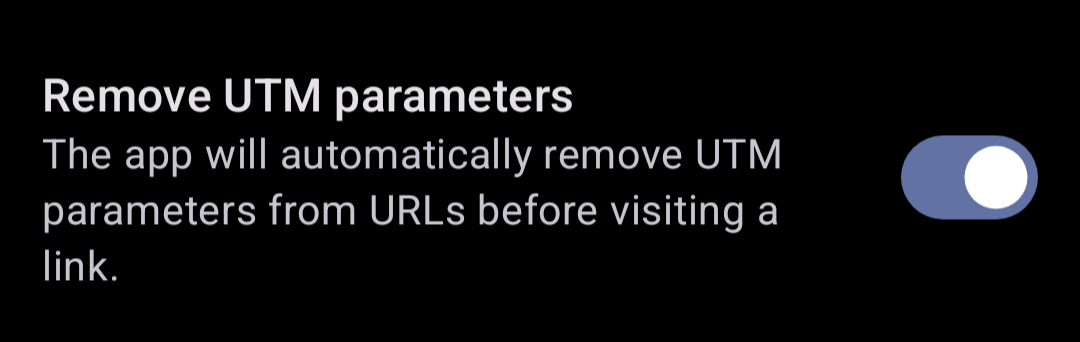With #Fedilab, you can customize how timelines are displayed in the app.
For that just open "Main menu > Manage timelines".
You will be able to reorder your timelines by moving items. Hide a timeline by tapping on the eye icon. All timelines can be removed excepted default ones that can only be hidden.
Also, by tapping on the "+" button at the top right, you will be able to follow remote instances (and also Twitter accounts through #Nitter). #FedilabTips
fedilabtips
By default, #Fedilab supports pronouns. It will display them, next to screen names in timelines but also when replying to a person.
For that, Fedilab uses fields (from profiles) and accepts different keys depending on your language.#FedilabTips
PS: Don't hesitate to share with us new keys for pronouns in your language.
Just a reminder that you can long press tabs, especially the Home tab to enable some filters by unchecking some items. #FedilabTips
Fedilab continues to surprise me with features that I missed. Open a profile and go to 'Media'. This gives you a great view of all the media on the account—only media, no text. One tap opens the media, as expected. What I didn't know is that tapping and holding brings you to the corresponding post. 
Maybe an old unknown feature of #Fedilab. In settings > Privacy you can enable an option to remove UTM parameters in URLs.
It will work for new messages but you can still clear the cache from the app.
More about UTM parameters in URLs:
https://en.m.wikipedia.org/wiki/UTM_parameters
Just a reminder that if you change your device, #Fedilab has an export/import feature in settings.
It will generate a file that you can even import from the login page just after installing Fedilab on the new device. You will have an exact copy of Settings and authenticated accounts without any extra efforts. #fedilabTips
Recently we got several feedback concerning Hashtag and Nitter pinned timelines.
You can perfectly make them work as lists by adding more hashtags or more Nitter accounts on a single timeline.
For that, just long press the tab of pinned timelines.
You will also be able to rename tabs. #fedilabTips